
Once the world has finished uploading rename the folder to "world" by right clicking the file and clicking "rename".Drag the world folder into your servers files, it must be in the main directory which is the area your world previously was located.

If it's not in a folder then it wont load the world correctly.

Depending on your server version it will either have one world folder for all dimensions or multiple folders for each dimension.
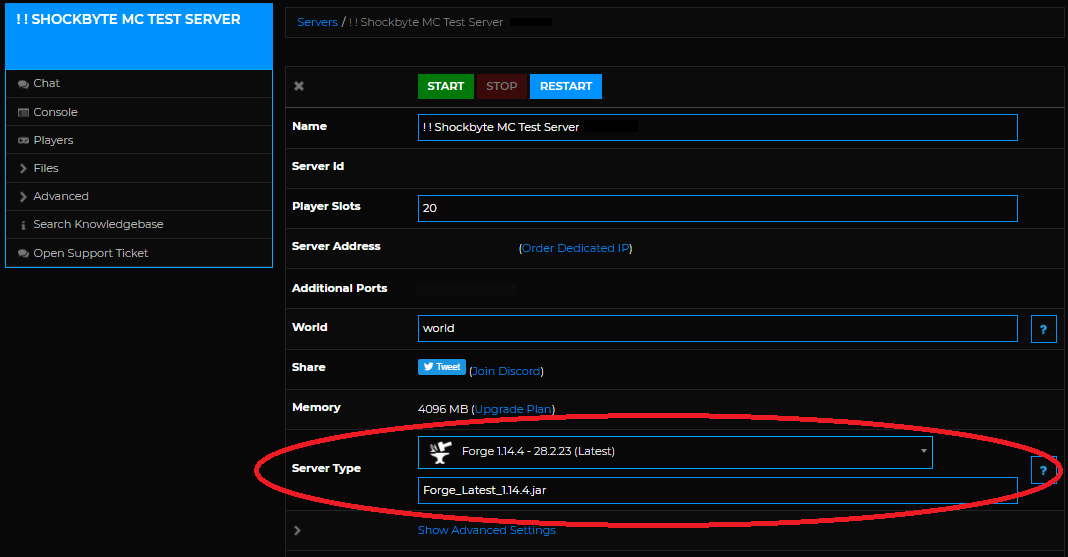
If you're unsure how to do so we have a guide you can follow here. Log into your servers files via an FTP program such as FileZilla.


 0 kommentar(er)
0 kommentar(er)
